Making this blog better, applying theme- Week # 44
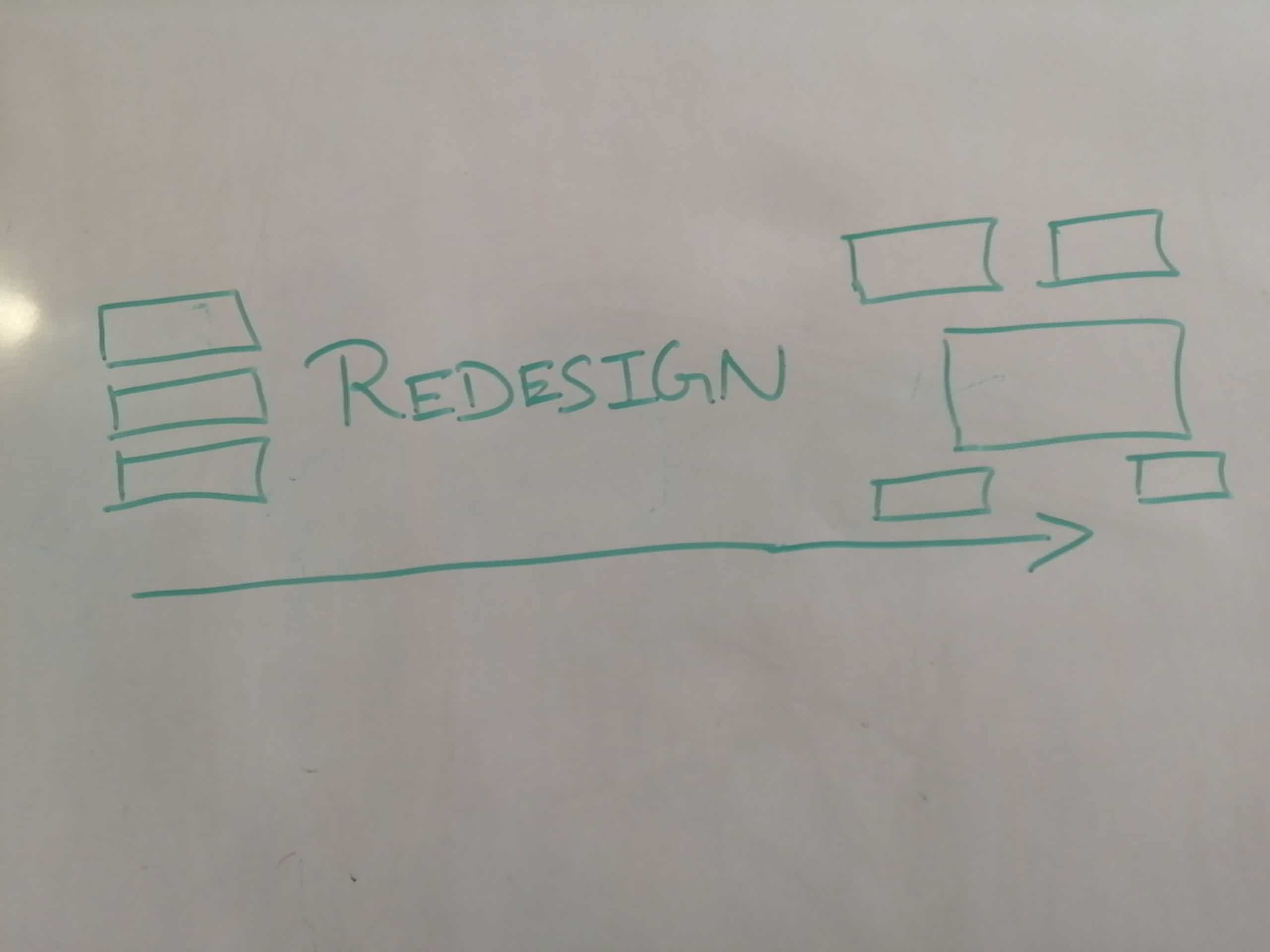
Everything’s a copy of a copy of a copy.- Fight Club
Caution : I am advocating copying not plagiarising content. Here the context is theme which is provided for free with MIT license.
Lets start with where I stand in terms of this blog. Currently this blog runs on default theme of Jekyll which is minimalist. Being a visual person I want to change the user experience of this blog. If I am the consumer of my own design than I should see all my posts in an order. This order will help me in visualising my journey.
If you are starting fresh in blogging and have selected Jekyll than my recommendation is to use an existing theme, I didn’t spend time thinking about it. That’s the reason why I need to spend time migrating my posts.
How much works has been done?
- Already a blog in running state : sumgup.github.io/mysecondlife
- Did a POC and selected this theme : Mediumish
- Clean up - Delete the POC repository, Delete Old Repositor12:52 PM :y
The question is how can I migrate my existing posts to the new theme. Here is the approach I think will work:
#1. Start fresh - Rename running blog to mysecondlifeold
#2. Fork Mediumish and point to Mysecondlife and copy paste all the the posts from old to new one.
This sounds like a plan, if this doesn’t work than need to think again.
08: 18 AM : Executed steps above looks ok for moment, styles are not working. I guess jekyll takes some time for first deployment.
08: 22 AM : Whats next : Lets finish off following :
- Remove Top Menu
- Fix all the static content : Title, about headline or any other static content.
- Remove Copyright
- Fix pictures not showing up in card
- Fix Categories and Tags
08: 28 AM : I was wrong, styles were not getting applied because baseurl in config.yml was incorrect
08: 35 AM : :bulb: TIL : default.html hosts the link which shows on top of page.
08: 37 AM : Removed the links not required and it looks great after publishing. Time for break.
09: 09 AM : I am liking the idea of treating my day as a marathon where step by step I can reach my end goal.
09: 28 AM : While I was happily making changes and pushing those to repo, I noticed that my local jekyll serve was failing. I followed the documentation of mediumish and first step was to use bundle. When I tried that it resulted in following error:
1
kernel_require.rb:59:in `require': cannot load such file -- text-table (LoadError) #33
Some how I was able to fix the bundler using steps mentioned in this Stackoverflow post. Please note I am using Ubuntu.
Finally I was able to run my blog locally instead of going all the way to github.
09:58 AM : Finished by changes to about.md. Speed Check : Got blocked due to snag, time to run fast again. Time to fix images
10:22 AM : Mediumish has made it easy to set the image in the header of blog post set:
image: assets/images/default.jpg
10:40 AM : Setting images for first time is easy but changing for existing is hard. The hard part is changes are not applied. The trick I have discovered is changing the post file name makes it work. This workaround doesn’t sound cool to me. There should be a way to clear the cache. Just like we clear build outputs there should be a way to do that. Lets find that. Searching for clean doesn’t lead me to anywhere. Lets try finding posts where anyone would have faced similar issue.default
God damn it : This image not showing up was due to I did not save my changes to file. Once I saved it started working.
Allright Images are fixed, now time to understand how does this categories work in Mediumish.
11: 12 AM : To make a post show up in featured set , featured: true in header. Also discovered that .md tables are broken in Mediumish. This is a big deal because I have relied on tables in my markdown files. Will tackle this issue later.
Looking at Mediumish, the home page has following structure:
-
Featured
-
All Stories
I would like to tweak this structure, my wish would be to:
- Featured
- Journey - All my posts related to my journey into UX freelancing will go here
- Productivity
- UX Design.
- And more categories in feature.
So the question is can edit the default page to show categories as per my need?
I played around with default.html tried to introduce new category but It didn’t show up. Looks like I need to learn jekyll to tweak this up. For now I will just live with default design and later tweak it up. By the way categories work in this design.
11:38 AM : I am going to use emojis so let me try implementing it, if I can create a PR for it that would be wonderful.
I submitted my Pull Request to Mediumish, lets see if it gets accepted.
12:19 PM : Design logo from scratch is time consuming, sizing it perfect with your own text is hard. Due to lack of time keeping the default logo. Its not that bad.
12:52 PM : Dealing with images is hard I feel, If the post header image is not of right size it distorts the card size. At this time I cant afford to spend time on this. It clearly goes into debt which I am maintaining in trello. Not a big fan of debt but I guess its natural if we are moving fast.
13:26 PM : All the images are in place, its time to find beta testers for my blog :) . Lets start with my wife.
Lets break the news and get feedback.
17:17 PM : Back after a break, forgot to write in between, was able to get Google Analytic and Disqus to work only a config.yml changes are needed. Need to configure google analytic so that it neglects my home ip address.
Also I don’t think SEO needs explicit configuration Mediumish utilises jekyll-seo-tag which reads posts metadata automatically.
Here is the in depth documentation of SEO
https://github.com/jekyll/jekyll-seo-tag/blob/master/docs/usage.md
I guess in few days need to test SEO.
Summary : Mostly it looks good, I got rid of Mailchimp as I don’t want to experiment with it as of now.